Home Wireless Upgrade
While the Virgin Media Superhub was a nice upgrade from the previous ADSL Dlink router, the wireless was never fantastic.
I tried several things to resolve this on the cheap, from adding access points to repeaters. However none of the “solutions” I implemented were remotely effective.
For a while I considered a more enterprise grade solution and looked at various HP, Cisco and Meraki devices. However the costs involved either for the devices themselves or for the licensing were prohibitively expensive.
Enter Ubiquity.
Ubiquity do offer their consumer grade Amplifi range, however I was looking for something slightly more enterprise grade. The alternative was their Unifi range.

The Unifi range of devices can all be managed from a central web based controller and have support for vlans, guest networks, captive portals and a lot more features that you would expect from enterprise wireless. The controller software is built for Windows, Mac and Debian/Ubuntu Linux.
For £71 I was able to purchase a Ubiquity UAP-AC-LITE from Amazon.
In anticipation of it’s arrival I created a new Debian 8 LXC container in Proxmox with 512MB RAM and 1 CPU. I then installed the controller software as follows:
(Based in the Ubnt instructions here)
I created /etc/apt/sources.list.d/100-ubnt.list containing the following:
deb http://www.ubnt.com/downloads/unifi/debian unifi5 ubiquitiAnd /etc/apt/sources.list.d/200-mongo.list containing:
deb http://downloads-distro.mongodb.org/repo/debian-sysvinit dist 10genI then imported the requied GPG keys for the repos:
sudo apt-key adv --keyserver keyserver.ubuntu.com --recv C0A52C50
sudo apt-key adv --keyserver keyserver.ubuntu.com --recv 7F0CEB10I was then able to update the package cache and install the controller:
sudo apt-get update
sudo apt-get install unifiAs I used Debian for the LXC container, the controller was automatically enabled and started. I was then able to navigate to https://ip.address.of.controller:8443/manage/account/login and go through the setup wizard.
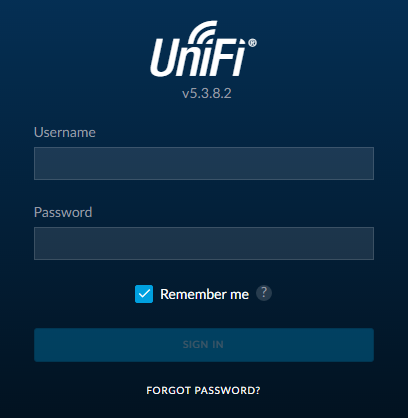
I created my SSIDs and put everything in place for the access point to arrive.
Once I connected the UAP-AC-LITE and powered it on, it was automatically detected by the controller and I was able to adopt it.
It’s now been running for 5 months and I have been very impressed. The performance has been fantastic and while I considered getting multiple UAP-AC-LITEs, the range has been good enough from one to cover the house.
Firmware updates are also very smooth and can either be automated or applied on demand from the controller.
All in all I can certainly recommend the Unifi Access Points for home use and I can certainly see why they are becoming so popular.