Upgrading my Network
For some time I simply used unmanaged gigabit switches to extend my network.
This worked without a problem for a long time. However, more recently I was looking into the possibility of adding VLANs to my network, something unmanaged switches do not support. Additionally, each of my HP Microservers have two gigabit NICs and both FreeNAS and Proxmox support link aggregation, something I wanted to implement. Again, this is not possible with unmanaged switches.
I spent some time looking at the options available. The Cisco SG300 was a very strong contender but at the time it was a little more expensive than I would have liked.
After spending some time searching Ebay for various options I stumbled on the HP v1910-24G (JE006A).
While the v1910-24G is technically a Layer 2+ “smart” switch and not a true Layer 3 “managed” device, it supports vlans and static routes which is all I actually required.
Making it quiet
I was very happy with my new purchase, that is until I powered it up. Being a 1U rackmount device, the v1910-24G is equipped with a single 40mm fan which is extremely loud to say the least. In fact at approximately 38dB, the noise it created easily drowned out everything else in my lab combined.
Thanks to Chris Wahl and his blog post of the subject I decided to replace the stock fan with a Noctua NF-A4X10-FLX 5V.
(NB: The 5v part is crucial as the power provided to the fan by the switch is not enough to power a 12v fan.)
It was a very simple process to open the switch and replace the fan using the scotchlok kindly included by Noctua.
To avoid the “FAN_FAILED” and “FAN_RECOVERED” messages in the logs I connected the red and black power leads to the fan and connected the white PWM cable to the switch’s ground screw.
While certainly not silent this did massively improve the noise output of the switch.
Accessing the WebGUI
The switch came with a sticker detailing the default IP address of the device and I was simply able to log in with the username “admin” and no password.
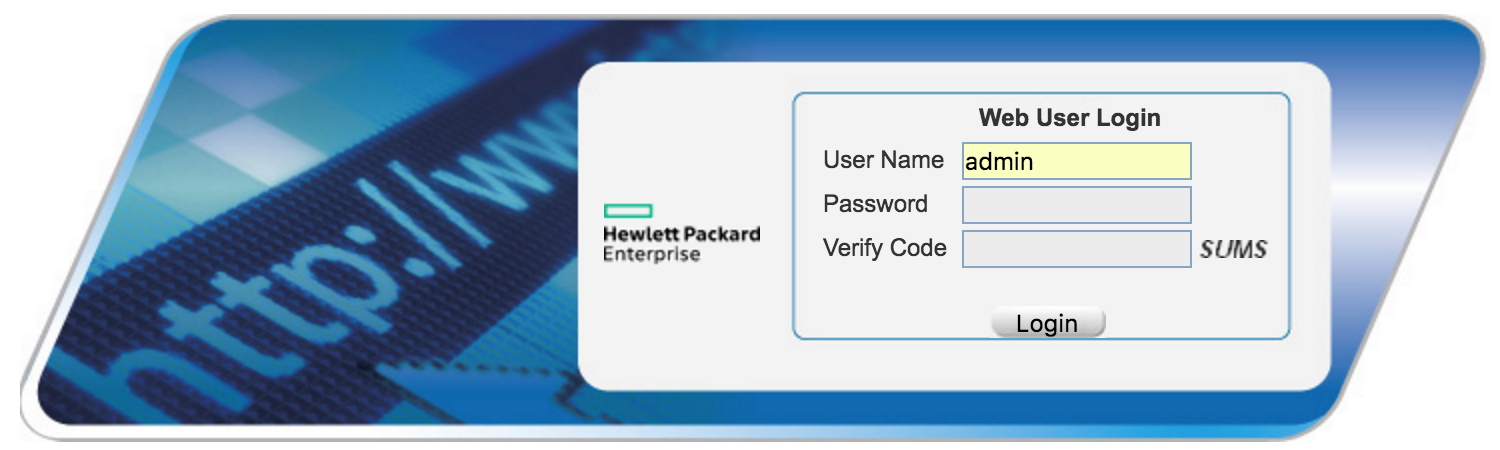
HP are still producing firmware for the v1910-24G so the first thing I did was to download the latest firmware and install it via the web interface. I then configured the management interface IP address and went through the initial setup wizard to configure the switch. All fairly straight forward.
I will go through further configuration of the switch in future posts.
While the Web GUI of the v1910-24G is not fantastic, it’s certainly functional and allows for everything I require from a switch. I did however want to access the switch from the command line like the Cisco devices that I am more used to working with.
Accessing the Command Line
I was pleased to find that I was able to enable ssh on the switch. However, after ssh’ing into the switch I was rather disappointed to find that I was rather limited to a very small selection of commands which didn’t really allow for any configuration.
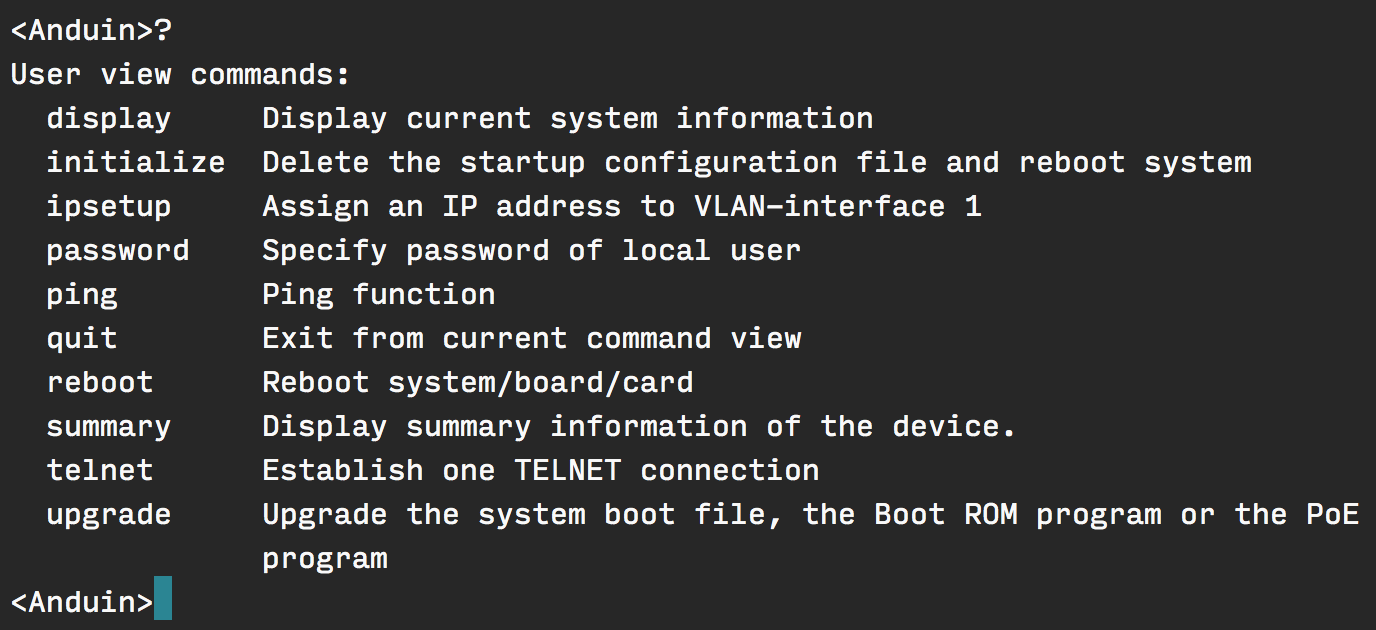
Thanks to Fred’s blog post at https://glazenbakje.wordpress.com I was able to enable the full commandline mode by using the command _cmdline-mode on.
The password on all v1910’s is 512900.
When opening an ssh session to the v1910-24G I typically copy and paste the following:
_cmdline-mode on
Y
512900This looks like the following:
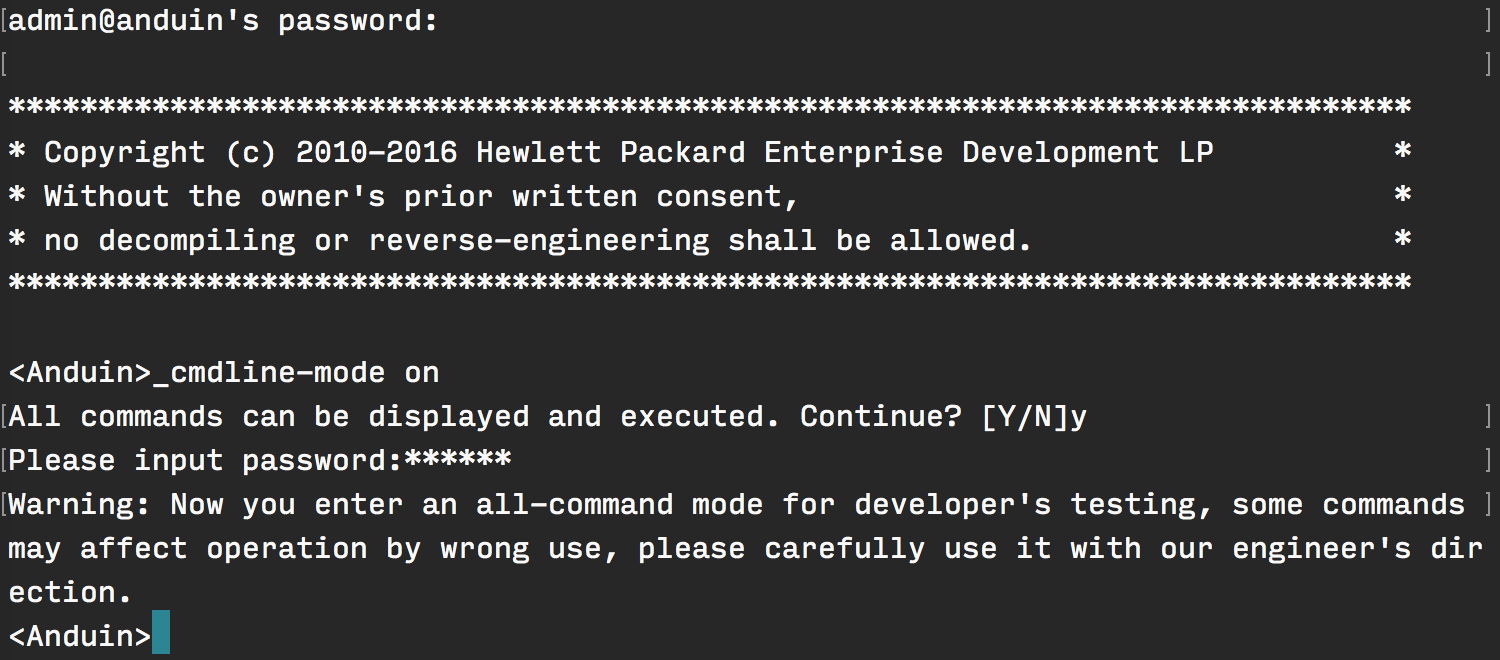
The commands available in this mode are as follows:
<Anduin>?
User view commands:
archive Specify archive settings
backup Backup next startup-configuration file to TFTP server
boot-loader Set boot loader
bootrom Update/read/backup/restore bootrom
cd Change current directory
clock Specify the system clock
cluster Run cluster command
copy Copy from one file to another
crypto-digest Compute the hash digest for a specified file
debugging Enable system debugging functions
delete Delete a file
dir List files on a file system
display Display current system information
fixdisk Recover lost chains in storage device
format Format the device
free Clear user terminal interface
ftp Open FTP connection
initialize Delete the startup configuration file and reboot system
ipc Interprocess communication
ipsetup Assign an IP address to VLAN-interface 1
lock Lock current user terminal interface
logfile Specify log file configuration
mkdir Create a new directory
more Display the contents of a file
move Move the file
ntdp Run NTDP commands
password Specify password of local user
ping Ping function
pwd Display current working directory
quit Exit from current command view
reboot Reboot system/board/card
rename Rename a file or directory
reset Reset operation
restore Restore next startup-configuration file from TFTP server
rmdir Remove an existing directory
save Save current configuration
schedule Schedule system task
scp Secure copy
screen-length Specify the lines displayed on one screen
send Send information to other user terminal interface
sftp Establish one SFTP connection
ssh2 Establish a secure shell client connection
stack Switch stack system
startup Specify system startup parameters
summary Display summary information of the device.
super Set the current user priority level
system-view Enter the System View
telnet Establish one TELNET connection
terminal Set the terminal line characteristics
tftp Open TFTP connection
tracert Trace route function
undelete Recover a deleted file
undo Cancel current setting
upgrade Upgrade the system boot file, the Boot ROM program or the PoE
programAdditionally the system-view command allows for further configuration and unlocks the following commands:
<Anduin>system-view
System View: return to User View with Ctrl+Z.
[Anduin]?
System view commands:
aaa Specify AAA configuration
acl Specify acl configuration information
archive Specify archive settings
arp Specify ARP configuration information
bootrom-update bootrom update
burst-mode Specify burst mode
cfd Connectivity fault detection (IEEE 802.1ag)
clock Specify the system clock
cluster Specify cluster configuration information
command-alias Specify command alias
command-privilege Specify the command level
configuration Specify configuration settings
copyright-info Copyright information configuration
cut Cut connection
delete Delete function
dhcp DHCP configuration subcommands
dhcp-snooping DHCP Snooping
display Display current system information
dldp Specify configuration information of DLDP
dns Specify domain name system
domain Add domain or modify domain attributes
dot1x Specify 802.1X configuration information
execute Batch Command
file Specify file system configuration information
fips Federal Information Processing Standards (FIPS)
140-2 module
ftp Specify FTP configuration information
garp Generic Attribute Registration Protocol
gratuitous-arp-learning Gratuitous Arp learning function
gratuitous-arp-sending Sending gratuitous-arp packet when receiving
different sub-network arp packet function
gvrp GARP VLAN Registration Protocol
habp Specify HABP configuration information
header Specify the login banner
hotkey Specify hotkey configuration information
hwtacacs Specify HWTACACS server
igmp-snooping IGMP snooping
ike Specify IKE(Internet Key Exchange) configuration
information
info-center Specify information center configuration information
interface Specify the interface configuration view
ip Specify IP configurations for the system
ipsec Specify IPSec(IP Security) configuration information
ipv6 Enable IPv6 functionality
job Schedule a system task
jumboframe Jumboframe command
lacp Configure LACP Protocol
link-aggregation Specify link aggregation group configuration
information
lldp Link Layer Discovery Protocol(802.1ab)
local-user Specify local user configuration information
logfile Specify log file configuration
loopback-detection Detect if loopback exists
mac-address Configure MAC address
mac-authentication Specify Mac-auth configuration information
mac-vlan Specify the MAC VLAN configuration information
mirroring-group Specify mirroring-group
mld-snooping Enter mld-snooping view
monitor-link Configure monitor link
multicast-vlan Multicast VLAN
ndp Neighbor discovery protocol
nqa Specify NQA (Network Quality Analyzer) configuration
information
ntdp Specify NTDP configuration information
ntp-service Specify NTP(Network Time Protocol) configuration
information
oam OAM protocol
password-control Specify password control
password-recovery Password recovery function
patch Specify patch configuration information
ping Ping function
pki Specify PKI module configuration information
port-group Port group
port-security Specify port-security configuration information
portal Portal protocol
public-key Specify public-key module configuration information
qos Command of QoS(Quality of Service)
quit Exit from current command view
radius Specify RADIUS configuration information
return Exit to User View
rmon Specify RMON
save Save current configuration
sftp Specify SFTP service attribute
shutdown-interval ShutDown Detection
slave HA command
smart-link Configure smart link
snmp-agent Specify SNMP(Simple Network Management Protocol)
configuration information
ssh Specify SSH (secure shell) configuration information
ssl Specify SSL (Secure Socket Layer) configuration
information
stack Switch stack system
storm-constrain Port storm-constrain
stp Spanning tree protocol
super Specify super configuration information
sysname Specify the host name
system-failure System failure handling method
system-guard System guard function
tcp Specify TCP(Transmission Control Protocol)
configuration information
telnet Specify TELNET configuration information
temperature-limit Set temperature limit
tftp Specify TFTP configuration information
tftp-server TFTP Server
time-range Specify time-range configuration information
tracert Trace route function
traffic Specify traffic configuration information
transceiver Transceiver information
undo Cancel current setting
user-group Specify user group configuration information
user-interface Configure the user terminal interface
user-profile User profile
vlan Configure VLAN
voice Specify voice VLAN
web Web configurationTo summarise I was and am very happy with my new switch and would highly recommend the v1910-24G for a homelab scenario.